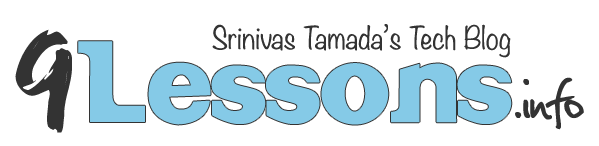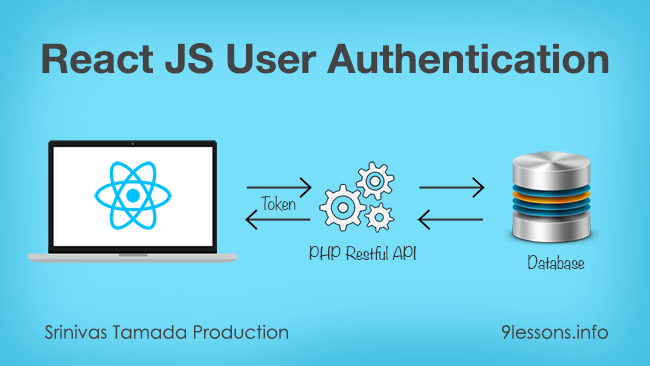Pocketbase is an open-source application and alternative to Google Firebase. This is offering realtime database, authentication(including social), and file storage for your next web and mobile application. This article is about how to host the Pocketbase application server which usually runs at 8090 port with your existing application server. If you are using Linux and Apache based server, the following steps will help you to virtual host different ports host to the default 80 port.