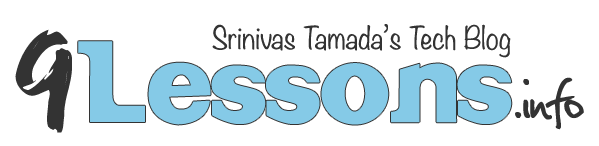This post explains how to create RSS feed for web projects with PHP. It's simple code just you have to include the basic RSS stucture in while loop.
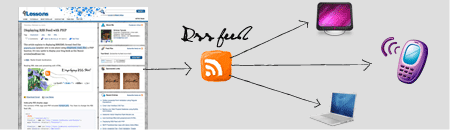
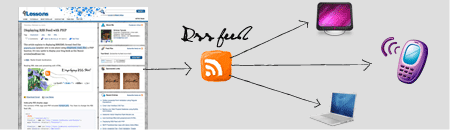
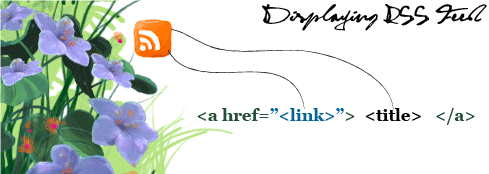
 Download Script
Download Script  Live Demo
Live Demo<div> <?php include('rssclass.php'); $feedlist = new rss('http://feeds2.feedburner.com/9lesson'); echo $feedlist->display(9,"9lessons"); $feedlist = new rss('http://feeds.feedburner.com/nettuts'); echo $feedlist->display(9,"Nettuts"); $feedlist = new rss('http://feeds.labnol.org/labnol'); echo $feedlist->display(9,"Labnol"); ?> </div>
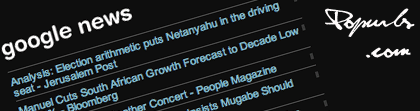
<?php class rss { var $feed; function rss($feed) { $this->feed = $feed; } function parse() { $rss = simplexml_load_file($this->feed);
$rss_split = array(); foreach ($rss->channel->item as $item) {
$title = (string) $item->title; // Title $link = (string) $item->link; // Url Link $description = (string) $item->description; //Description $rss_split[] = '<div> <a href="'.$link.'" target="_blank" title="" > '.$title.' </a> <hr> </div> '; } return $rss_split; } function display($numrows,$head) { $rss_split = $this->parse(); $i = 0; $rss_data = '<div class="vas"> <div class="title-head"> '.$head.' </div> <div class="feeds-links">'; while ( $i < $numrows ) { $rss_data .= $rss_split[$i]; $i++; } $trim = str_replace('', '',$this->feed); $user = str_replace('&lang=en-us&format=rss_200','',$trim); $rss_data.='</div></div>'; return $rss_data; } } ?>
.vas{ float:left; width:270px; padding:10px; } .title-head { font-size:18px; font-weight:bold; text-align:left; background-color:#006699; color:#FFFFFF; padding:5px;} .feeds-links { text-align:left; padding:5px; border:1px solid #dedede; }
 Download Script
Download Script  Live Demo
Live Demo




We notice you have an ad blocker on.
Advertisements help us provide quality content.
Please turn ad blocker off for 9lessons.info