If you are developing an eCommerce (product selling) website and you must integrate with social networks sites like Facebook, Twitter and Google plus to reach more people. I strongly believe social networks like Facebook, Twitter and Google Plus will increase your product sales and generating new web traffic. This post will explain you that how to include social META tags for defining exact titles, description and images for better results.
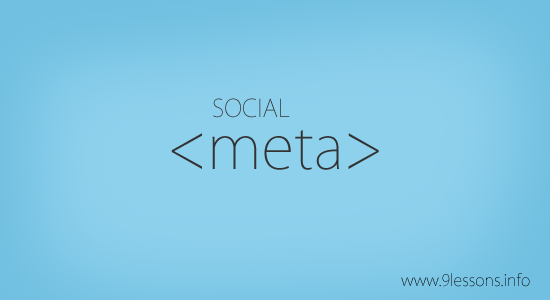
 Live Demo
Live DemoNote: You have to include following META tags within the tag HEAD.
Meta Tags for Discoverability
This helps to improves Google ownership for search engine optimization.
<meta property="place:location:latitude" content="13.062616"/>
<meta property="place:location:longitude" content="80.229508"/>
<meta property="business:contact_data:street_address" content="Street Name"/>
<meta property="business:contact_data:locality" content="City Name"/>
<meta property="business:contact_data:postal_code" content="ZIP Code"/>
<meta property="business:contact_data:country_name" content="Country"/>
<meta property="business:contact_data:email" content="[email protected]"/>
<meta property="business:contact_data:phone_number" content="+91 1234567890"/>
<meta property="business:contact_data:website" content="http://www.website.com"/>
<meta property="place:location:longitude" content="80.229508"/>
<meta property="business:contact_data:street_address" content="Street Name"/>
<meta property="business:contact_data:locality" content="City Name"/>
<meta property="business:contact_data:postal_code" content="ZIP Code"/>
<meta property="business:contact_data:country_name" content="Country"/>
<meta property="business:contact_data:email" content="[email protected]"/>
<meta property="business:contact_data:phone_number" content="+91 1234567890"/>
<meta property="business:contact_data:website" content="http://www.website.com"/>
Google Plus
Here add you website details.
<meta itemprop="name" content="Website Name"/>
<meta itemprop="description" content="Website Description"/>
<meta itemprop="image" content="https://website.com/image250X250.png"/>
<meta itemprop="description" content="Website Description"/>
<meta itemprop="image" content="https://website.com/image250X250.png"/>
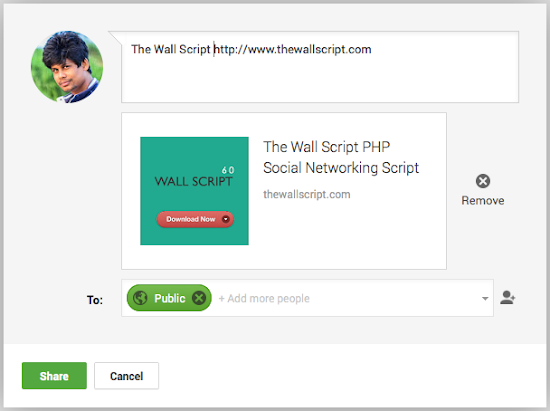
Google Structured Data Testing Tool http://www.google.com/webmasters/tools/richsnippets
<meta name="twitter:card" content="summary"/> <!-- Card type -->
<meta name="twitter:site" content="9lessons"/>
<meta name="twitter:title" content="The Wall Script">
<meta name="twitter:description" content="PHP Social Networking Script"/>
<meta name="twitter:creator" content="9lessons"/>
<meta name="twitter:image:src" content="https://website.com/image250X250.png"/>
<meta name="twitter:domain" content="website.com"/>
<meta name="twitter:site" content="9lessons"/>
<meta name="twitter:title" content="The Wall Script">
<meta name="twitter:description" content="PHP Social Networking Script"/>
<meta name="twitter:creator" content="9lessons"/>
<meta name="twitter:image:src" content="https://website.com/image250X250.png"/>
<meta name="twitter:domain" content="website.com"/>

Twitter Verification
Validate your website here https://dev.twitter.com/docs/cards/validation/validator
Add your website and validate

Give website owner details

Validation approved

Modify with your website and Facebook profile details.
<meta property="og:type" content="profile"/>
<meta property="profile:first_name" content="First Name"/>
<meta property="profile:last_name" content="Last Name"/>
<meta property="profile:username" content=""/>
<meta property="og:title" content="Website Name"/>
<meta property="og:description" content="Website Description"/>
<meta property="og:image" content="https://website.com/image250X250.png"/>
<meta property="og:url" content="http://www.thewallscript.com"/>
<meta property="og:site_name" content="Website Name"/>
<meta property="og:see_also" content="http://www.website.com"/>
<meta property="fb:admins" content="Facebook_ID"/>
<meta property="profile:first_name" content="First Name"/>
<meta property="profile:last_name" content="Last Name"/>
<meta property="profile:username" content=""/>
<meta property="og:title" content="Website Name"/>
<meta property="og:description" content="Website Description"/>
<meta property="og:image" content="https://website.com/image250X250.png"/>
<meta property="og:url" content="http://www.thewallscript.com"/>
<meta property="og:site_name" content="Website Name"/>
<meta property="og:see_also" content="http://www.website.com"/>
<meta property="fb:admins" content="Facebook_ID"/>
Facebook debugger tool to validate meta information. https://developers.facebook.com/tools/debug










Very informative article. Thanks for sharing :))
ReplyDeletenice wall , good script
ReplyDeletenice share...i will try it for my blog
ReplyDeleteExtordinaryyyyyyyyyyyyyy...
ReplyDeletehow to add meta search with [review]
ReplyDeletenice man :) thank you
ReplyDeleteexcellent
ReplyDeleteThanks for sharing!!
ReplyDeleteShall i add this snippet to blogger template too?
ReplyDeleteThis is awesome article Srinivas, along with social shares and visits, it will surely help us to impletement Schema.org on our website. Can you explain about apple touch icons and dublin core tags as well?
ReplyDeleteNice post and yes Social Networking sites are useful for generate traffic. Thanks for sharing.
ReplyDeletenyc....thanks fro the script..:-)
ReplyDeleteBetter use schema. Schema is universal and accepted by all major search engines. Opengraph is good for FB.
ReplyDeletenice
ReplyDeleteThanks for Sharing information....
ReplyDeleteNice info
ReplyDeleteGreat... tank you...
ReplyDeletenice post.... thank you for sharing this post
ReplyDeleteThanks for sharing!!
ReplyDeletethank you for sharing this post admin. i use all social meta tag in my site.
ReplyDeletethank you for post
ReplyDeleteHi. my web page is after login. so i guess that is why google is not taking my appropriate data. is there anything i can do?
ReplyDelete