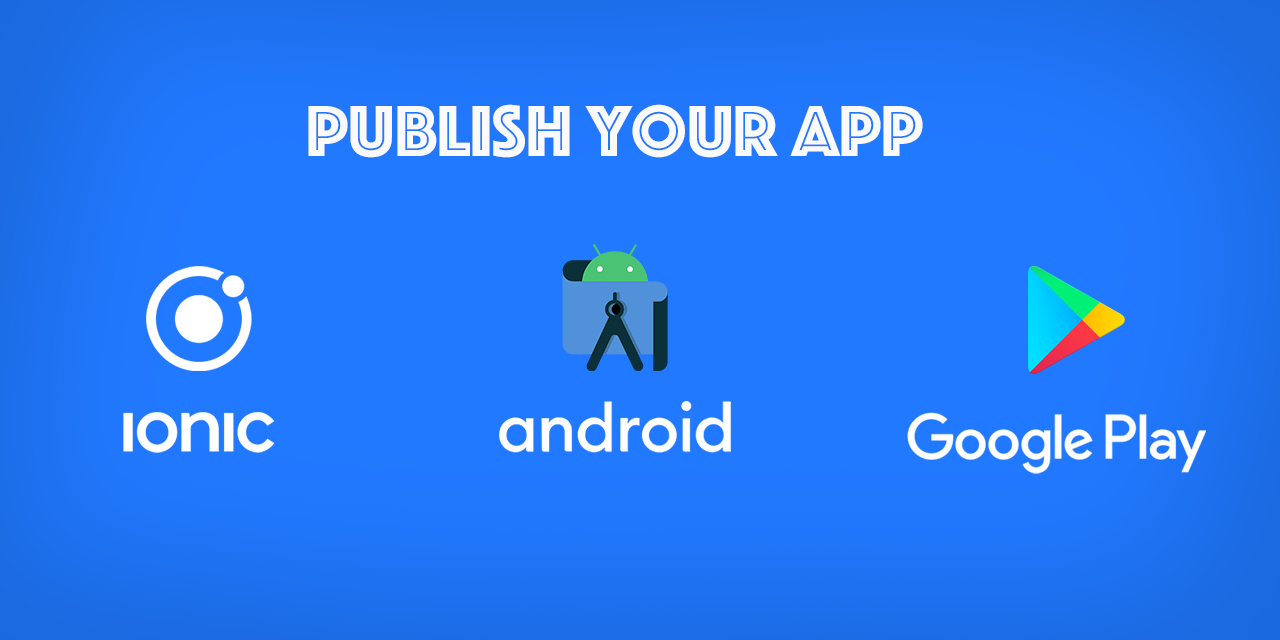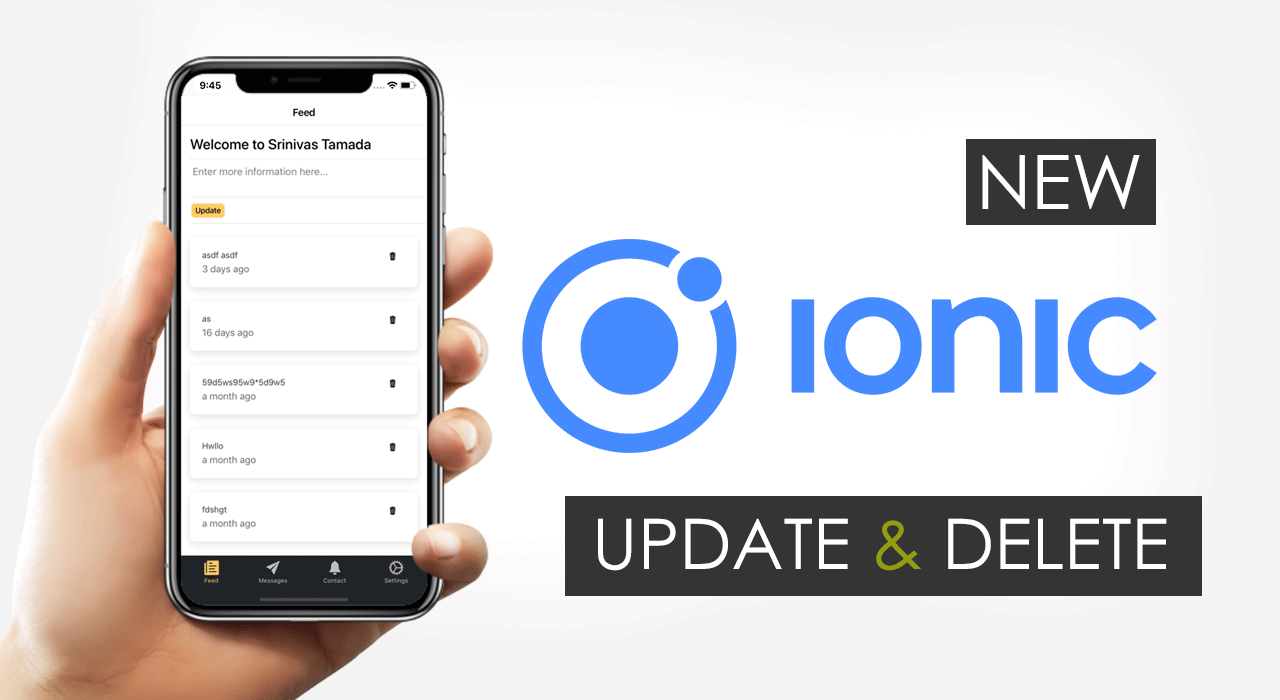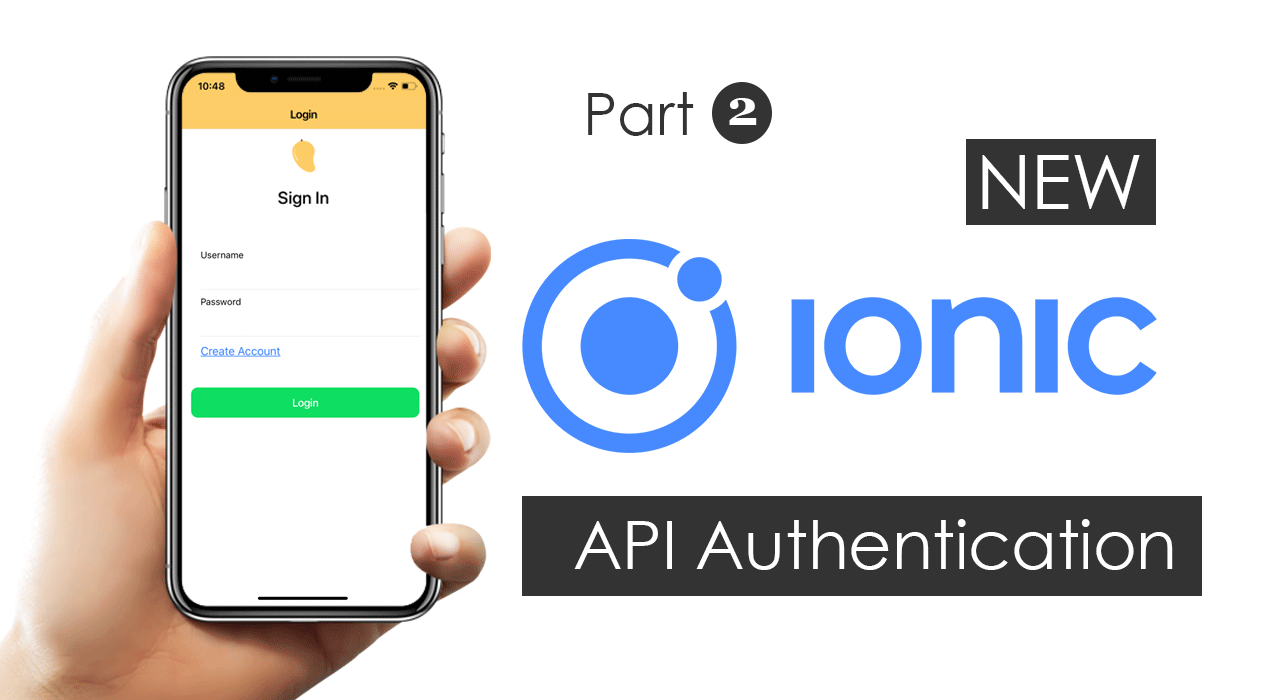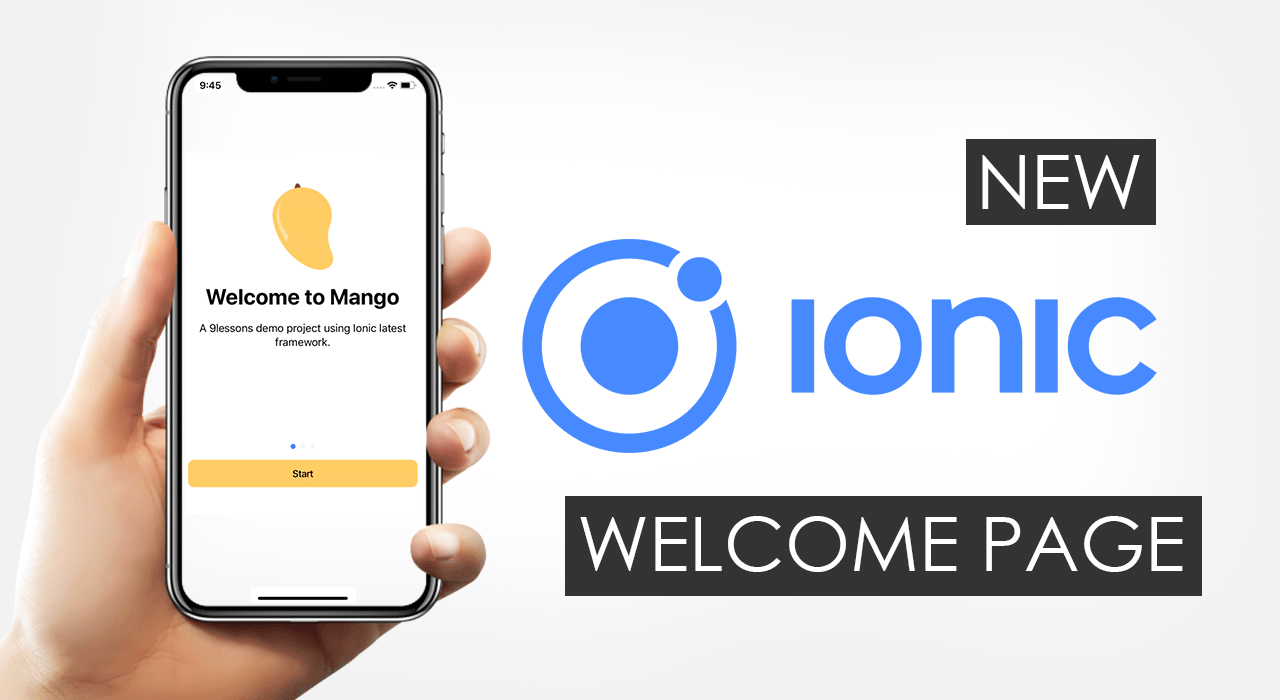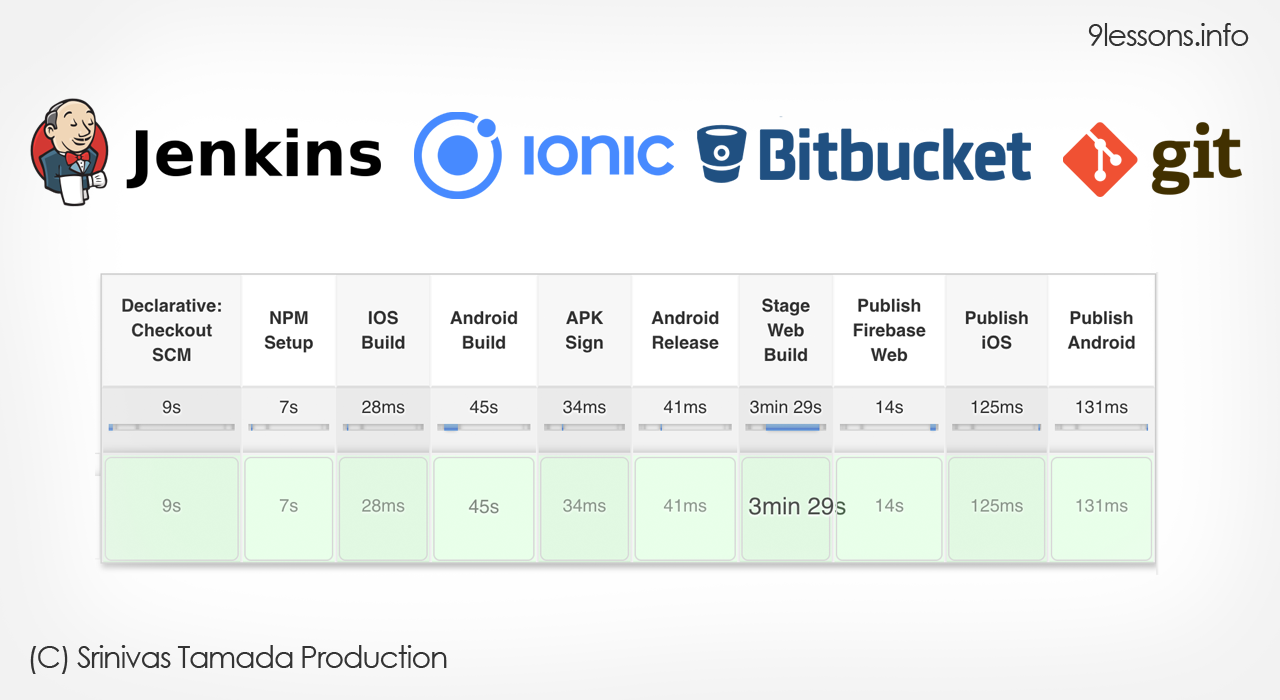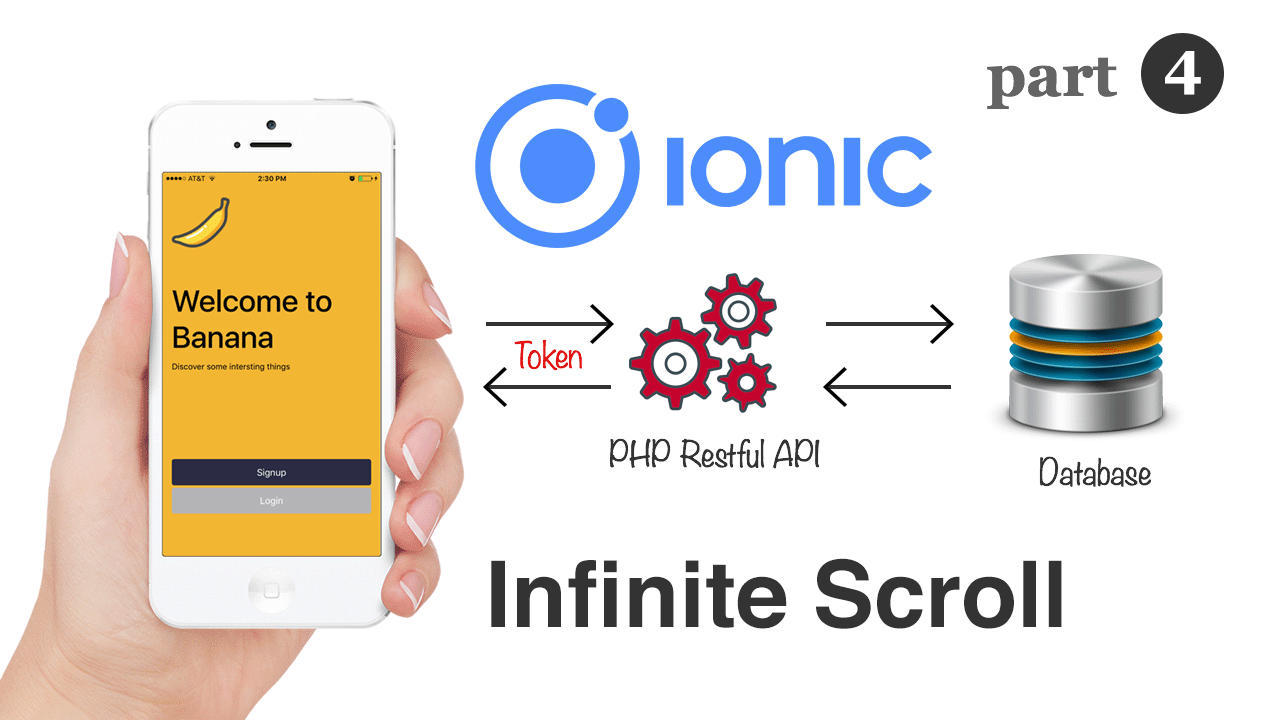Nowadays Google Firebase is my most favorite application. This is offering great web solutions like hosting, authentication, storage and database in a simple way. This article explains how to upload images(supports video) into Firebase storage with Ionic and Angular applications. This covers the user authentication part to protect storage uploads and improving default Firebase security rules. Take a look at the quick demo and try to upload under 1 mb JPEG or PNG.