If you are working for analytics project, you need a rich chart system to display big data results. Google is providing us a powerful chart tools that you can implement charts very simple, this tutorial will explain you how to implement Google charts with Jquery ajax JSON data. Try out there are many free interactive charts and data tools, take a quick look at this live demo.
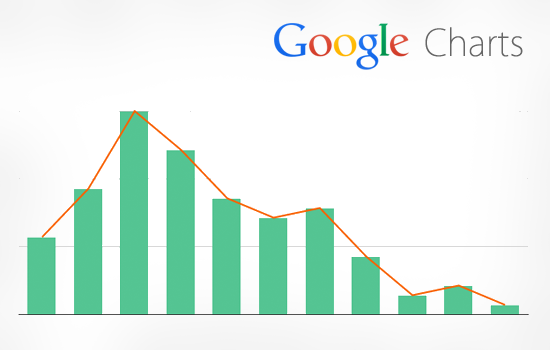
 Download Script
Download Script  Live Demo
Live DemoJavaScript
Here you can replace API url, this demo is working with sample world population density.
<script src="http://ajax.googleapis.com/ajax/libs/jquery/2.1.1/jquery.min.js" ></script>
<script src="ajaxGetPost.js" ></script>
<script src="https://www.google.com/jsapi"></script>
<script>
$(document).ready(function ()
{
url='world-population-density.json'; // API URL
ajax_data('GET',url, function(data)
{
charts(data,"ColumnChart"); // Column Charts
charts(data,"PieChart"); // Pie Charts
charts(data,"BarChart"); // Bar Charts
charts(data,"GeoChart"); // Geo Charts
});
});
</script>
<script src="ajaxGetPost.js" ></script>
<script src="https://www.google.com/jsapi"></script>
<script>
$(document).ready(function ()
{
url='world-population-density.json'; // API URL
ajax_data('GET',url, function(data)
{
charts(data,"ColumnChart"); // Column Charts
charts(data,"PieChart"); // Pie Charts
charts(data,"BarChart"); // Bar Charts
charts(data,"GeoChart"); // Geo Charts
});
});
</script>
Google Charts
Here data object is referees to ajax JSON result.
function charts(data,ChartType)
{
var c=ChartType;
var jsonData=data;
google.load("visualization", "1", {packages:["corechart"], callback: drawVisualization});
function drawVisualization()
{
var data = new google.visualization.DataTable();
data.addColumn('string', 'Country');
data.addColumn('number', 'Population Density');
$.each(jsonData, function(i,jsonData)
{
var value=jsonData.value;
var name=jsonData.name;
data.addRows([ [name, value]]);
});
var options = {
title : "Word Population Density",
animation:{
duration: 3000,
easing: 'out',
startup: true
},
colorAxis: {colors: ['#54C492', '#cc0000']},
datalessRegionColor: '#dedede',
defaultColor: '#dedede'
};
var chart;
if(c=="ColumnChart") // Column Charts
chart=new google.visualization.ColumnChart(document.getElementById('chart_div'));
else if(c=="PieChart") // Pie Charts
chart=new google.visualization.PieChart(document.getElementById('piechart_div'));
else if(c=="BarChart") // Bar Charts
chart=new google.visualization.BarChart(document.getElementById('bar_div'));
else if(c=="GeoChart") // Geo Charts
chart=new google.visualization.GeoChart(document.getElementById('regions_div'));
chart.draw(data, options);
}
}
{
var c=ChartType;
var jsonData=data;
google.load("visualization", "1", {packages:["corechart"], callback: drawVisualization});
function drawVisualization()
{
var data = new google.visualization.DataTable();
data.addColumn('string', 'Country');
data.addColumn('number', 'Population Density');
$.each(jsonData, function(i,jsonData)
{
var value=jsonData.value;
var name=jsonData.name;
data.addRows([ [name, value]]);
});
var options = {
title : "Word Population Density",
animation:{
duration: 3000,
easing: 'out',
startup: true
},
colorAxis: {colors: ['#54C492', '#cc0000']},
datalessRegionColor: '#dedede',
defaultColor: '#dedede'
};
var chart;
if(c=="ColumnChart") // Column Charts
chart=new google.visualization.ColumnChart(document.getElementById('chart_div'));
else if(c=="PieChart") // Pie Charts
chart=new google.visualization.PieChart(document.getElementById('piechart_div'));
else if(c=="BarChart") // Bar Charts
chart=new google.visualization.BarChart(document.getElementById('bar_div'));
else if(c=="GeoChart") // Geo Charts
chart=new google.visualization.GeoChart(document.getElementById('regions_div'));
chart.draw(data, options);
}
}
HTML Code
Charts will display based on DIV id.
<div id="chart_div"></div>
<div id="regions_div" ></div>
<div id="piechart_div" ></div>
<div id="bar_div" ></div>
<div id="regions_div" ></div>
<div id="piechart_div" ></div>
<div id="bar_div" ></div>
JSON
World population density sample JSON data.
[
{
"code": "GB",
"value": 257,
"name": "United Kingdom"
},
{
"code": "US",
"value": 34,
"name": "United States"
},
{
"code": "IN",
"value": 394,
"name": "India"
},
{
"code": "CN",
"value": 143,
"name": "China"
},
{
"code": "BR",
"value": 23,
"name": "Brazil"
},
{
"code": "WA",
"value": 152,
"name": "Qatar"
},
.............
.............
]
{
"code": "GB",
"value": 257,
"name": "United Kingdom"
},
{
"code": "US",
"value": 34,
"name": "United States"
},
{
"code": "IN",
"value": 394,
"name": "India"
},
{
"code": "CN",
"value": 143,
"name": "China"
},
{
"code": "BR",
"value": 23,
"name": "Brazil"
},
{
"code": "WA",
"value": 152,
"name": "Qatar"
},
.............
.............
]
Chart Options
There any my options for charts, you can customize the chart colors, titles and 3D view etc..
var options = {
title : "Word Population Density",
is3D: true, //Pie Charts
colors : ['#54C492','#f96302' ], //Bar of Pie Charts
animation:{
duration: 3000,
easing: 'out',
startup: true
},
vAxis: {title: "Vertical Axis Title"}, //Bar of Pie Charts
hAxis: {title: "Horizontal Axis Title "}, //Bar of Pie Charts
colorAxis: {colors: ['#54C492', '#cc0000']}, //Geo Charts
datalessRegionColor: '#dedede', //Geo Charts
defaultColor: '#dedede' //Geo Charts
};
title : "Word Population Density",
is3D: true, //Pie Charts
colors : ['#54C492','#f96302' ], //Bar of Pie Charts
animation:{
duration: 3000,
easing: 'out',
startup: true
},
vAxis: {title: "Vertical Axis Title"}, //Bar of Pie Charts
hAxis: {title: "Horizontal Axis Title "}, //Bar of Pie Charts
colorAxis: {colors: ['#54C492', '#cc0000']}, //Geo Charts
datalessRegionColor: '#dedede', //Geo Charts
defaultColor: '#dedede' //Geo Charts
};
ajax_data.js
Jquery ajax method for common use.
function ajax_data(type, url, success)
{
$.ajax({
type:type,
url:url,
dataType:"json",
cache:false,
timeout:20000,
beforeSend :function(data) { },
success:function(data){
success.call(this, data);
},
error:function(data){
alert("Error In Connecting");
}
});
}
{
$.ajax({
type:type,
url:url,
dataType:"json",
cache:false,
timeout:20000,
beforeSend :function(data) { },
success:function(data){
success.call(this, data);
},
error:function(data){
alert("Error In Connecting");
}
});
}
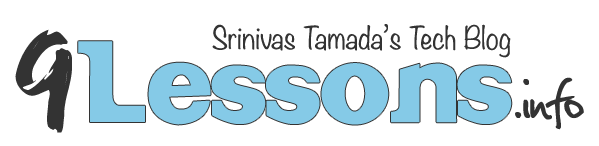









Nice tutorial, but you have some limited examples. One more request can you provide beginner tutorial of d3js. data visualization is a very important part in modern web, where we need custom charts or map etc.
ReplyDeleteHi Srinivas,
ReplyDeleteThanks for the post ,i want more examples on charts
i given suggetion to you ,please post articles step by step how to do?
Hi Srinivas,
ReplyDeleteThis is a nice tutorial. I want to the google analytic results in this world map. Means the visitors location according to there visits just like in google analytics. Is there any way to show such type of chart and world map?
Hey Srinivas,
ReplyDeleteWhy Kashmir & Arunachal pradesh is marked with lines?
I have not idea
DeleteThey are disputed boundaries as result of 1969, 1971, 1972 war between Indo-Pak & Indo-China.
DeleteAnother fruitful post from you :) I think it's very helpful for the developers. Informative!
ReplyDeleteHi,
ReplyDeleteThanks You provide a lot of information to me
Great article about charts
ReplyDeleteHello Srinivas Bro,
ReplyDeleteReally nice Google Charts Please explain in details for next post bro
Hi,
ReplyDeleteThats Awesome Post,
Thanks a lot, your website is beneficial for all.
ReplyDeleteHelped me a lot since google developers site has not.
ReplyDeleteI modified the script a little bit, loading the data from a mysql database.
In my case not for Geo Charts though.
Thank you. Animation works very nicely.
Great Post
ReplyDeleteNice post. worth of every single sec it consume.
ReplyDeleteyou are awesome work regarding jquery. i have used this code and it works good.
ReplyDeleteThanks for the advice
ReplyDeletecan you post any examples on multiple column chart with json values
ReplyDeleteThanks for sharing Valuable Information with us. I have applied it works good.
ReplyDeleteExcellent Tutorial !!!
ReplyDeleteThanks for sharing Valuable Information.It helps a lot.
ReplyDelete