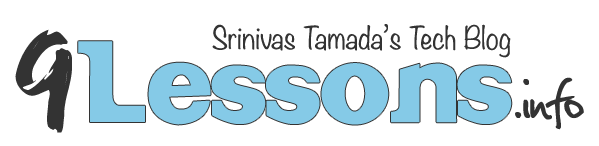This is the continued series of article on developing a mobile app with Ionic and Angular JS. This post deals with updating and deleting any post on the application. This also explains how to show the loading image by making an Ajax call. While deleting a post, it will show an alert message to confirm whether to delete or not. This post is all about this. Hope you all make use of this series of articles on Ionic and Angular to build your own mobile app.