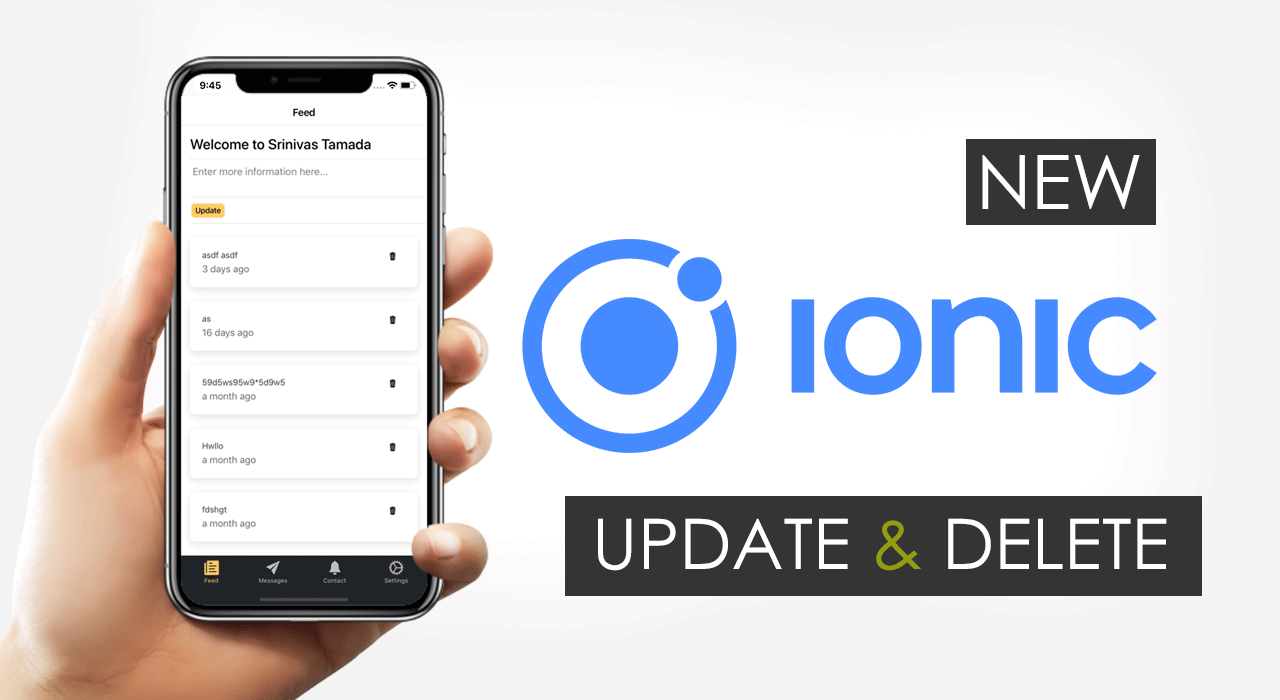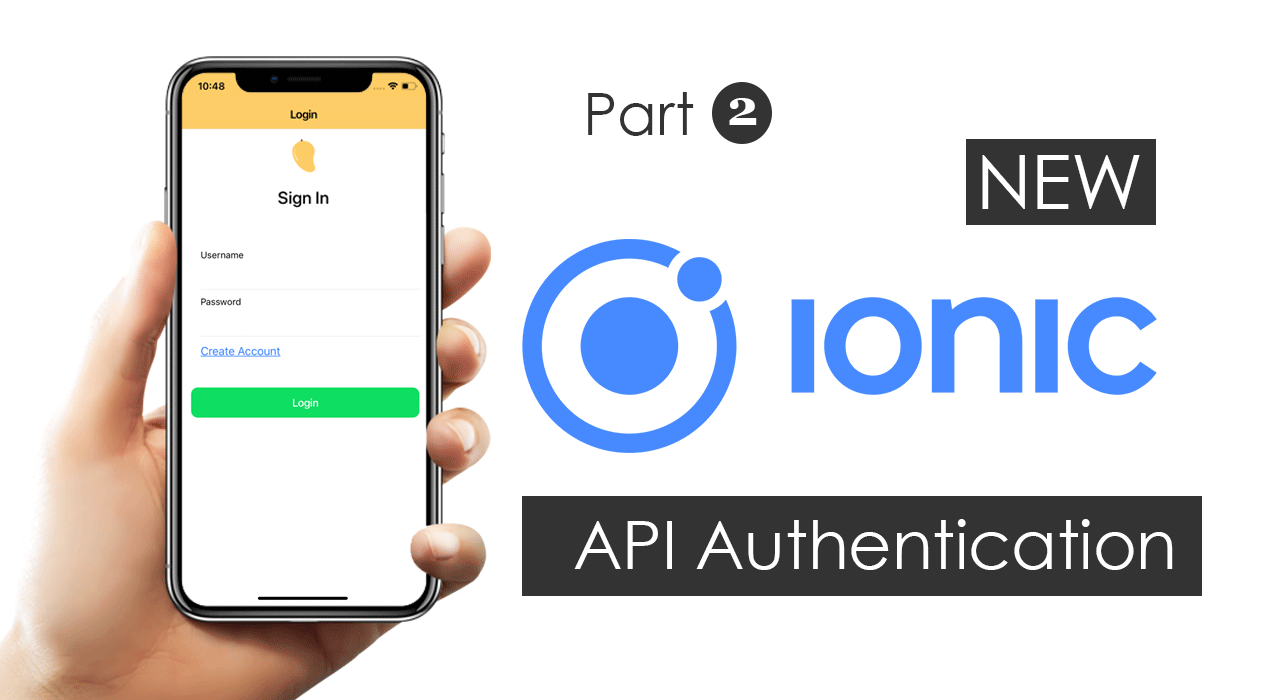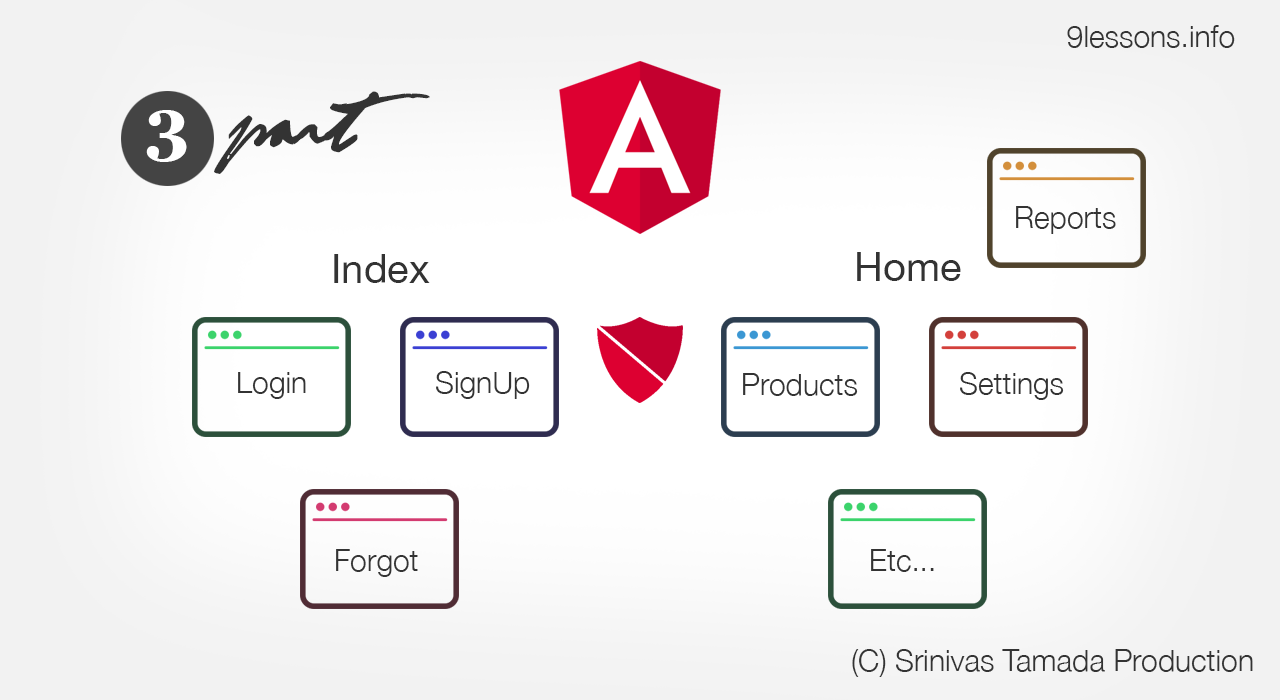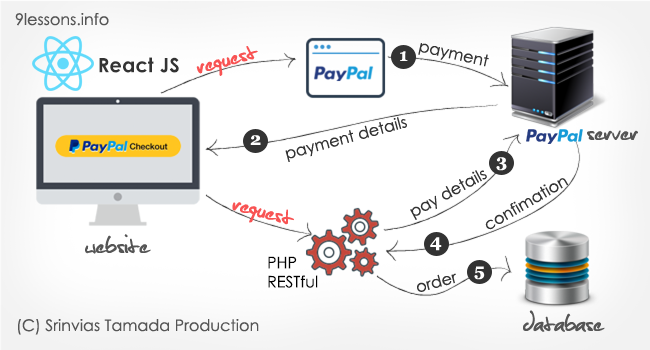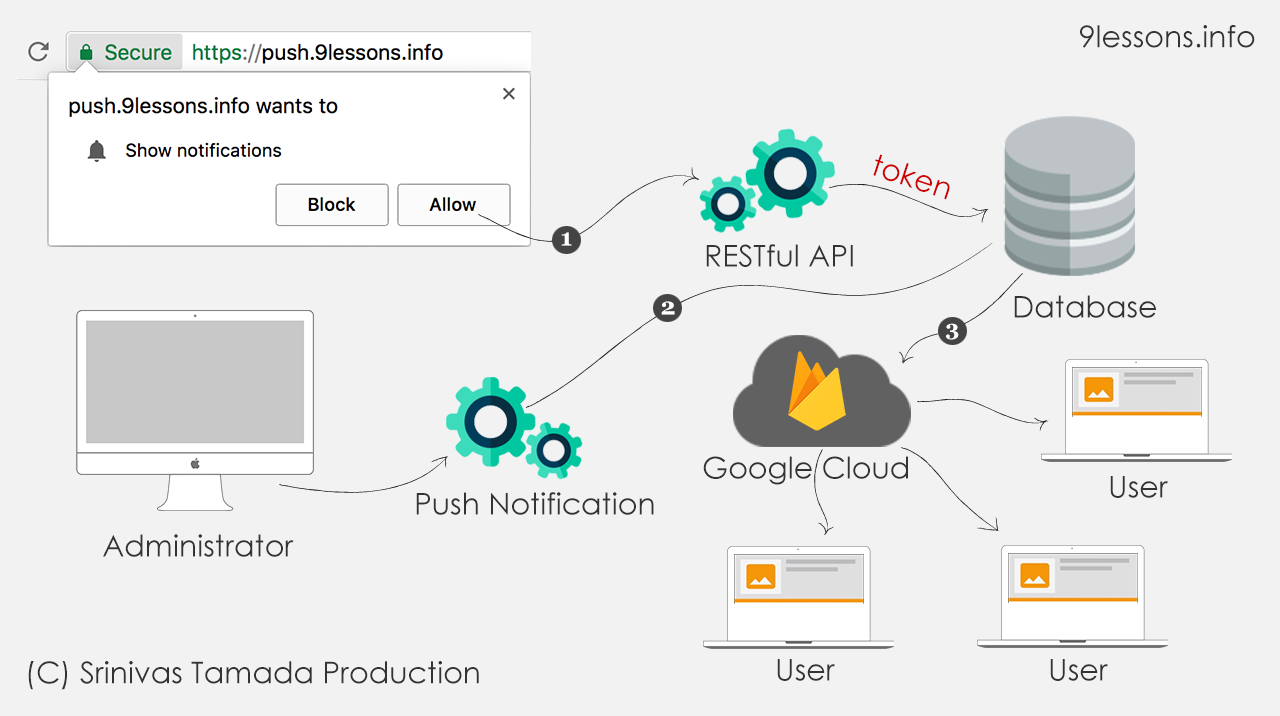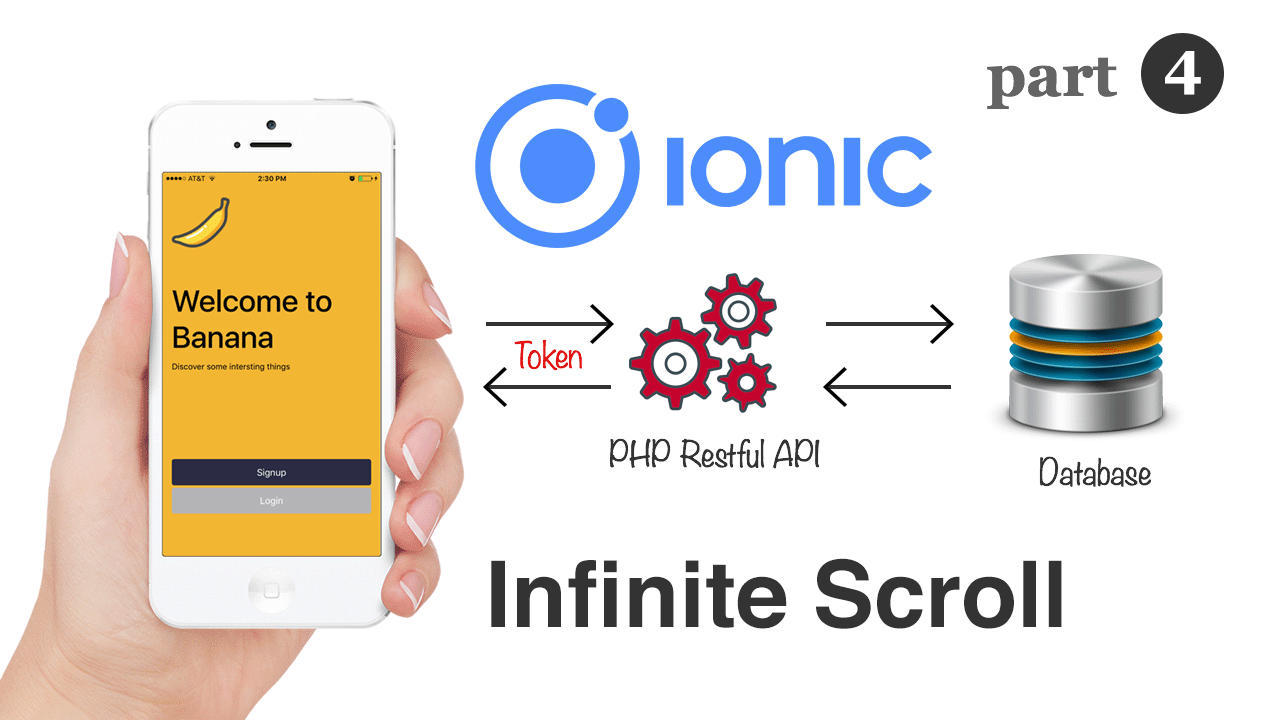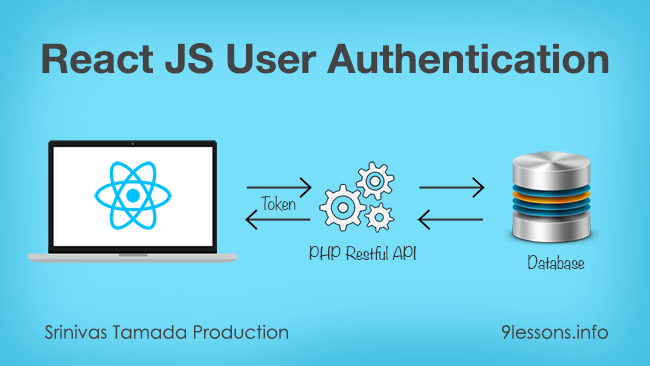This is continues of my previous post about how to remove unused CSS and convert unclear JavaScript to protect your source code in the post-build process. If you are using CSS libraries like Bootstrap, Tailwind CSS, etc.. and sometimes multiple frameworks. But your application components are not using all of the styles and it adds more weight to the application performance. This post will explain how to configure the React post-build process to remove unused CSS and hidden JavaScript files that enhance the application security and definitely improve the app loading time and save the overall bandwidth cost.