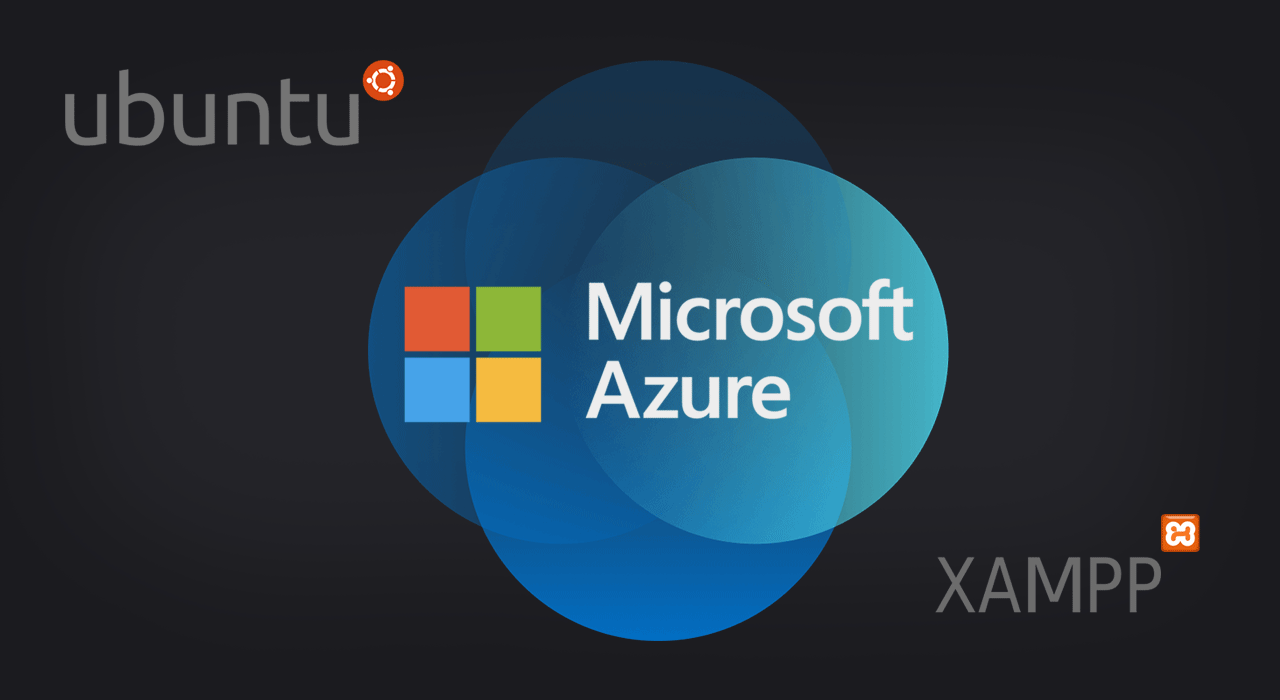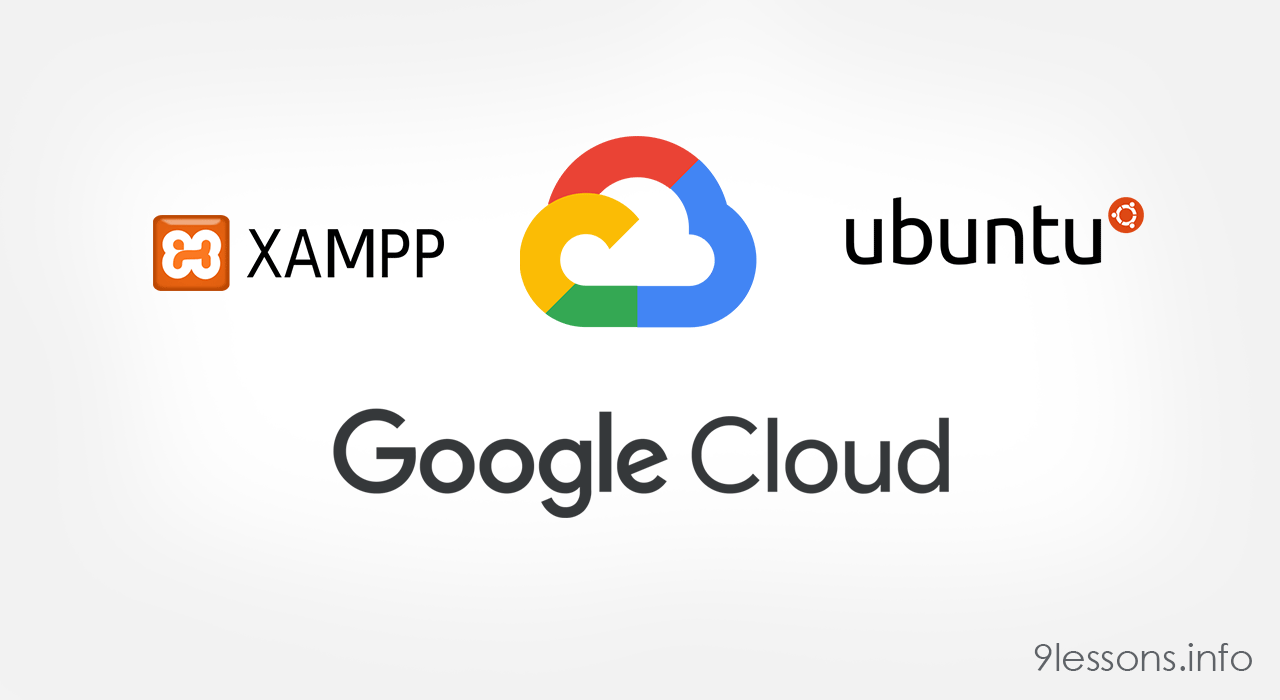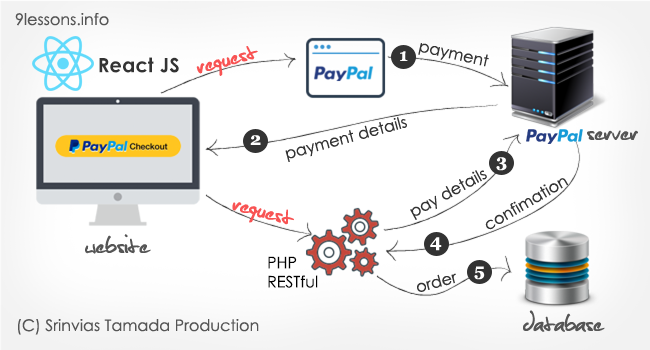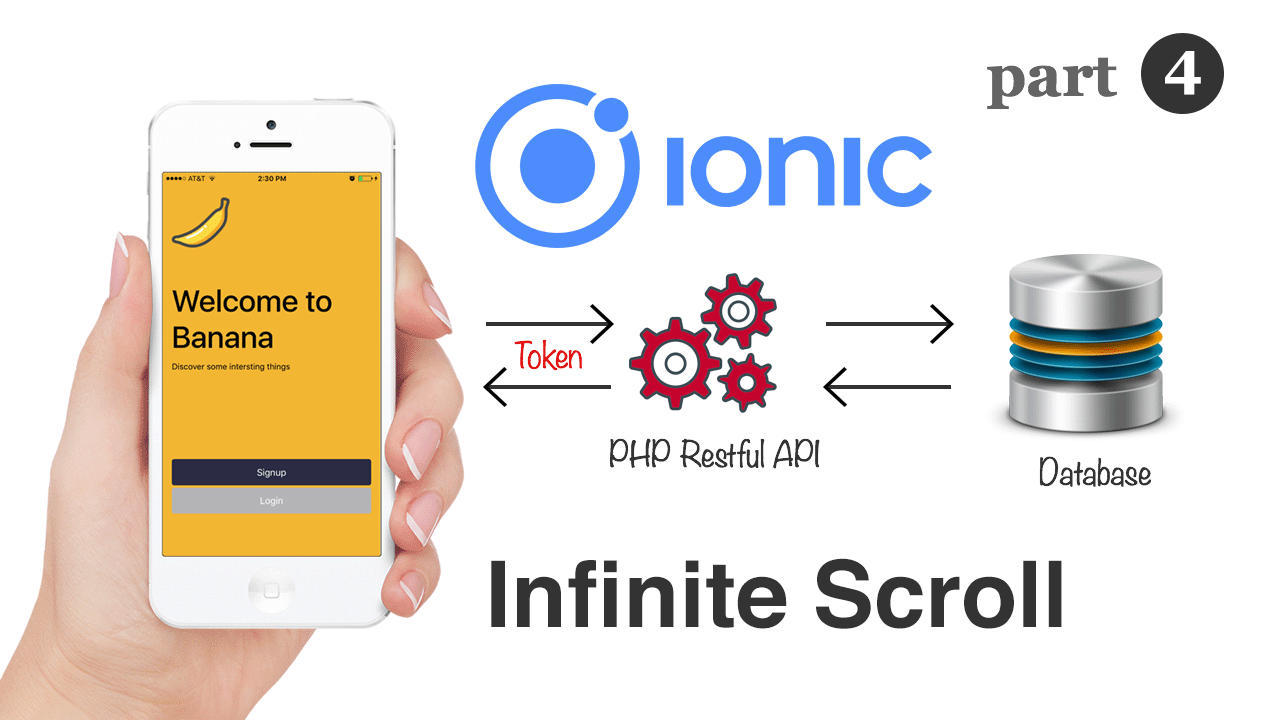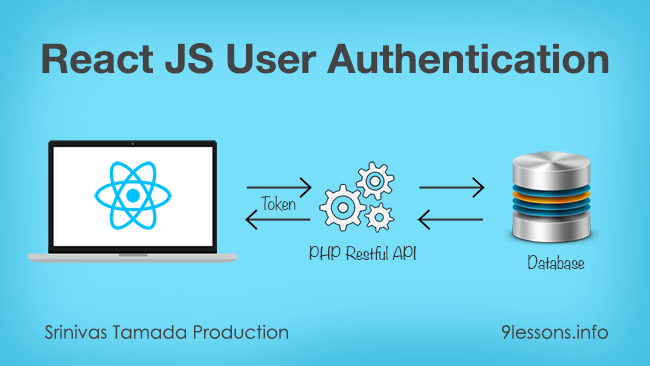In this post, I will explain the steps to deploy a simple PHP email MX record validation application on AWS lambda function using Bref layers. AWS Lambda natively supports Java, Go, PowerShell, Node. js, C#, Python, and Ruby code, not PHP. You can deploy the lite weight PHP function to improve the application performance and it will reduce cost compared with the EC2 instance. AWS is offering the first one million requests free and you need an AWS account with a payment setup. The only disadvantage is that port 25(mail/SMTP) will not support it.